Hello,I’m Pierre from Japan.
This time, I wrote an article about name stickers that make your road bike cool.
Contents of this article
・Procedure for creating name stickers and how to order
・Things to be aware of
A name sticker is always attached to the bike of a professional player as a proof of the player’s exclusive use.
This time, we will introduce the procedure along with the actual order screen.
Make my favorite road bike cool
It’s a name sticker! !
No road bike knowledge or skill required. All you need is a smartphone or a PC.
If I had to say it, it would be the technique to put stickers neatly (laughs)
By the way, my favorite road bike is like this.

Road bikes with stickers are still cool!!
bici stickers.com
First of all, here is the site I used to order this time.
bici stickers.com
[https://www.bicistickers.com/en#editor-custom]
Company located in the Czech Republic.
Although it is an overseas site, I think it is a reliable company.
We strongly believe that you will be satisfied with our stickers. If you are not 100% satisfied, we will replace or refund. We also offer his 3-year warranty on all of our products.
This company is so confident in its products that it makes such a statement on its website.
I’ve actually ordered twice, but I’ve never had an order that didn’t arrive, and I’m satisfied with the quality.
By the way, you will get a coupon code for 10% off with your purchase.
Procedure for creating a name sticker
② Enter your first name and last name and select a national flag
③ Select a text color and background color
④ Select a design
⑤ Select a sticker type (matte or glossy)
There are 5 steps to create it! Pretty much just a choice.
① Access the site
Please visit the site first.

bici stickers.com TOP画面
When you access the site, you are already on the name sticker creation screen.
② Enter your first name and last name and select a national flag
Enter the first name and last name in the red frame of the image, and select the national flag.

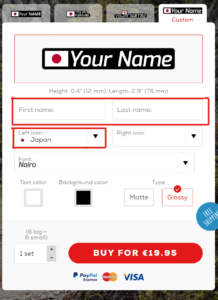
③Select text color/background color
Select the red frame in the image, text color and background color.
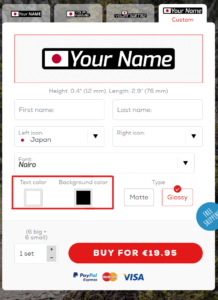
④Select a design
Please select the design in the red frame at the top of the screen.
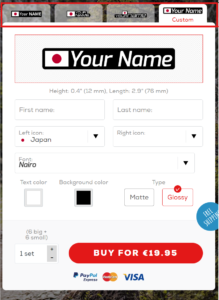
Point
Let’s confirm which design you like here! !
⑤Select the type of seal (matte or glossy)
Select matte finish or glossy finish in the type at the bottom of the screen .
I think that it is good to match the texture of the your favorite road bike.
This is the end of the creation procedure. It’s that easy! !
How to order a name sticker
①To purchase screen
Click the BUY FOR 〇〇 Euro button at the bottom of the screen !!
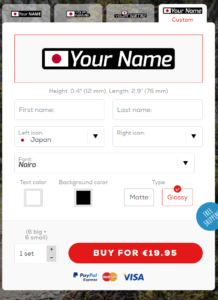
②Confirm order details
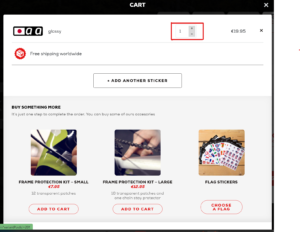
Check the number of items in the upper right center of the screen, and check the design in the upper left.
Point
This is your last chance to confirm your order.
③ Click Go to Checkout
Click Go to checkout at the bottom of the screen!! Click to move to the screen where you can enter your address and select a payment method.
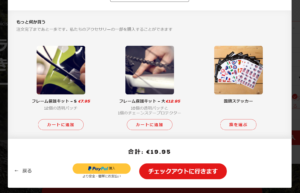
④Enter your address
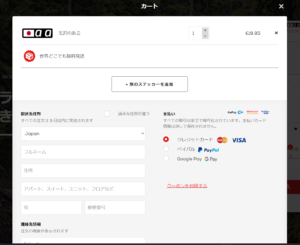
⑤ Select payment method
Available payment
・PayPal
・GooglePay
You can use the above. Select the payment method you want to use and enter the screen input items to complete the order.
Things to be aware of
It takes about 2 weeks to arrive.
If you don’t want to wait that long, I recommend looking elsewhere.
I recommend using PayPal as the payment method.
because,We recommend using PayPal as we can send complaints in the unlikely event that there is a problem.

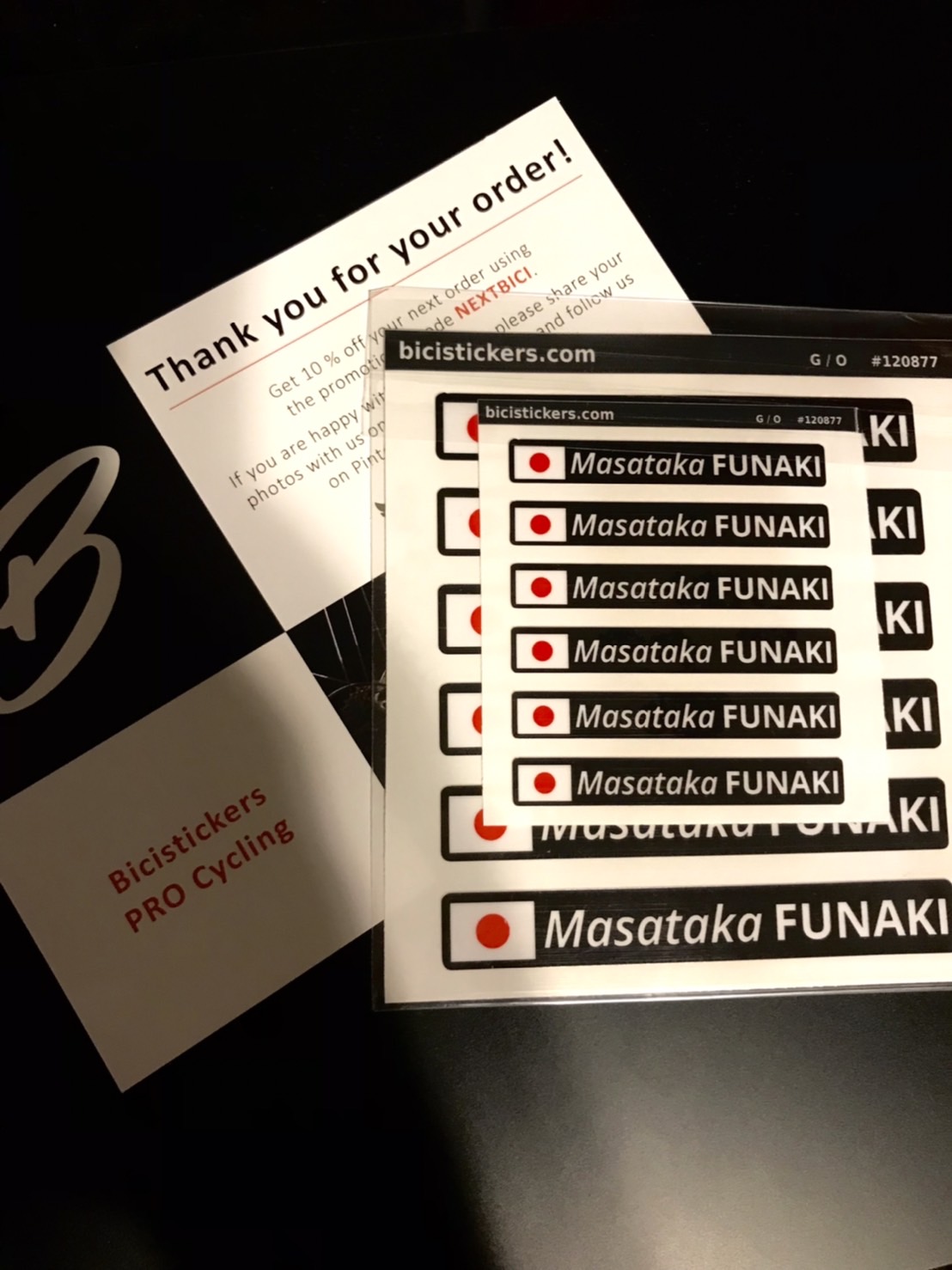
Comments